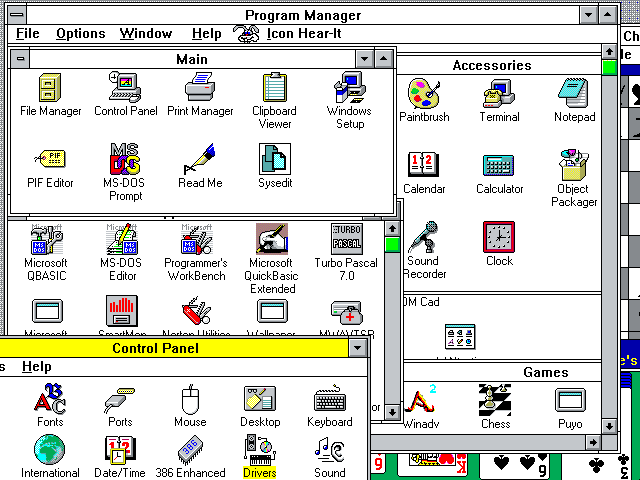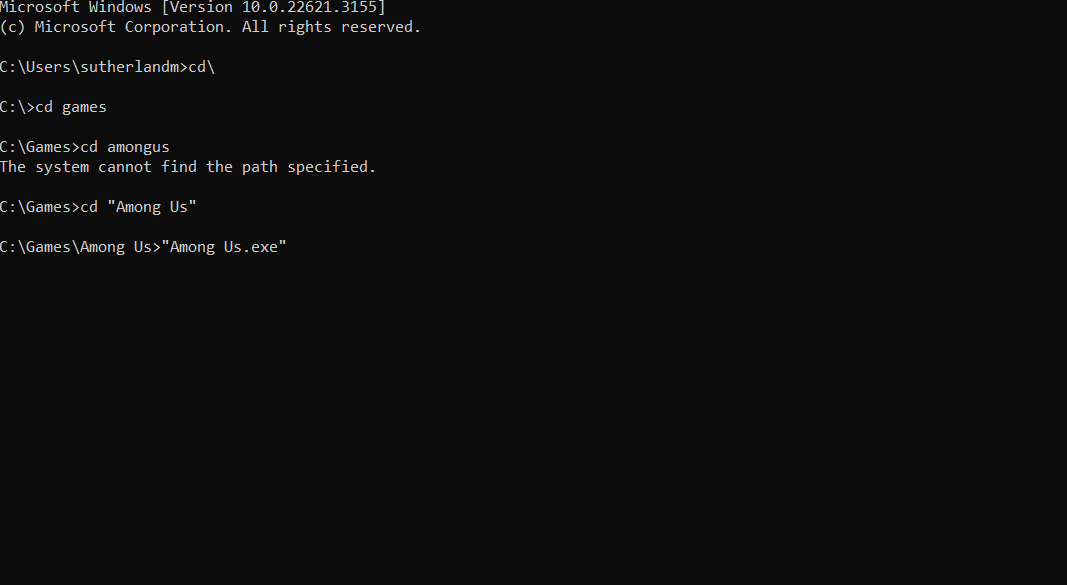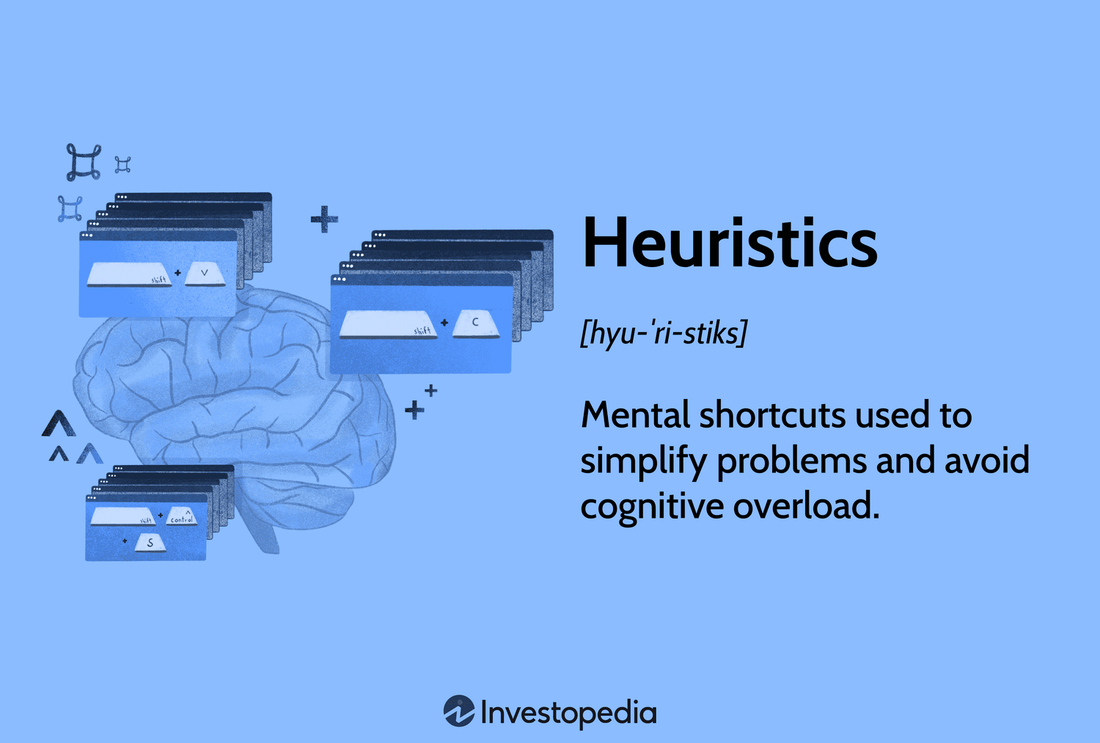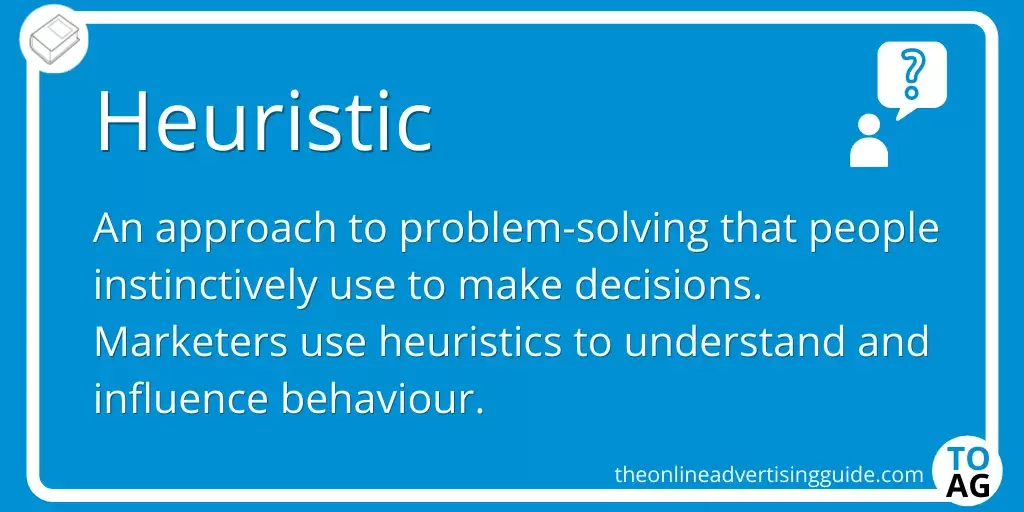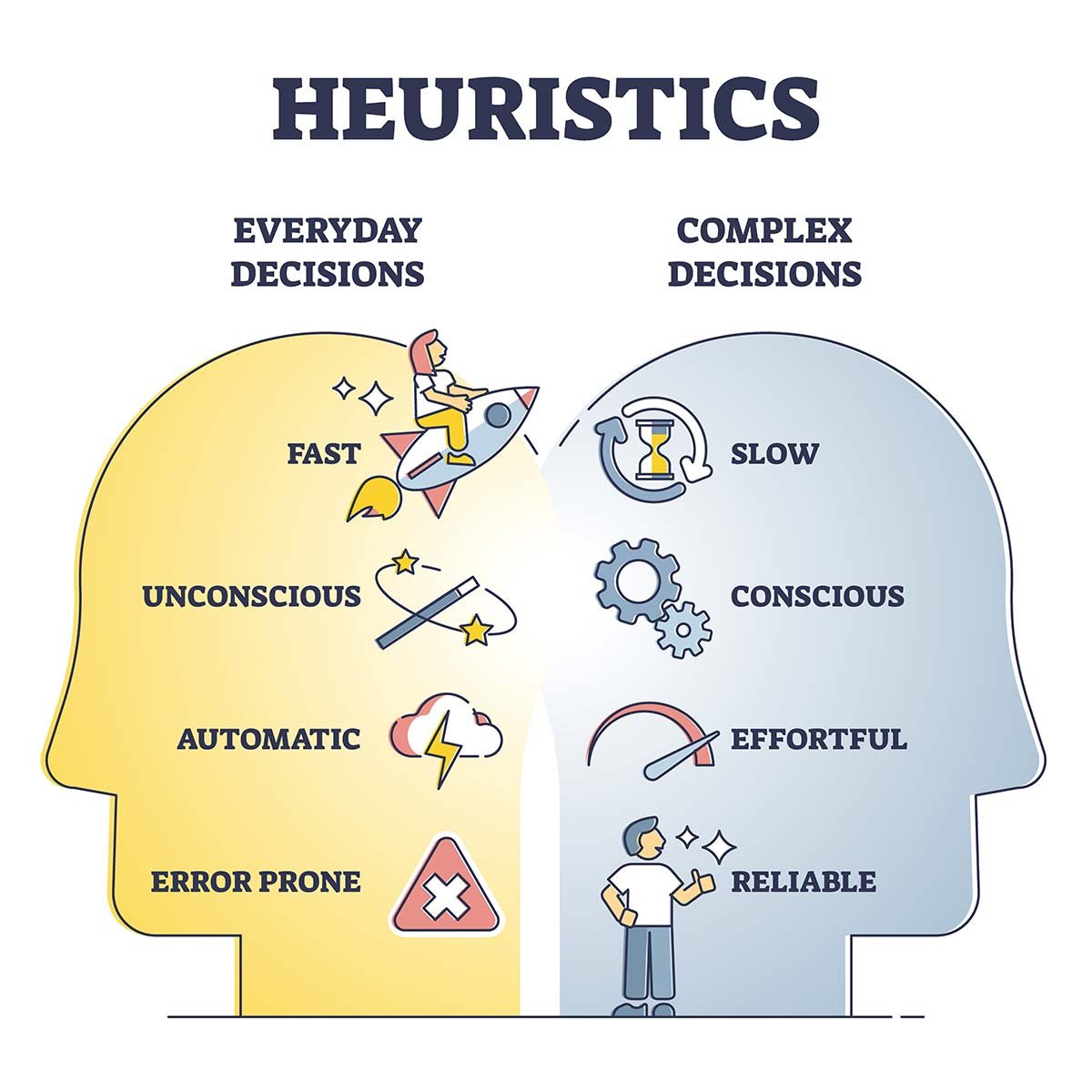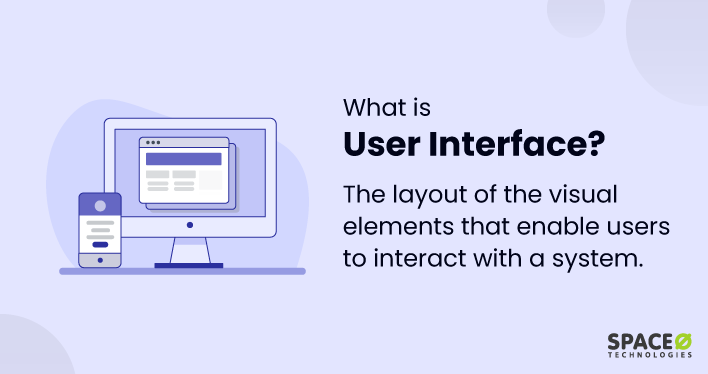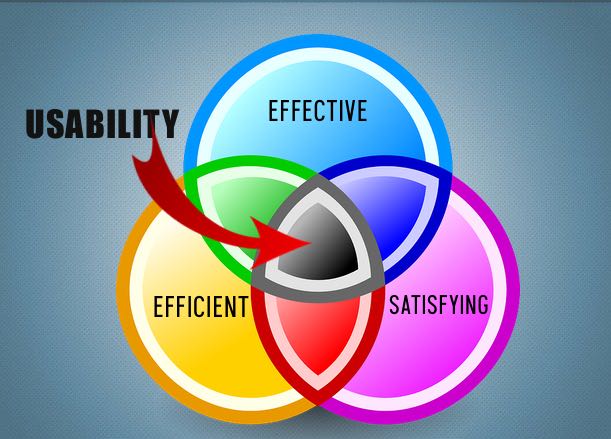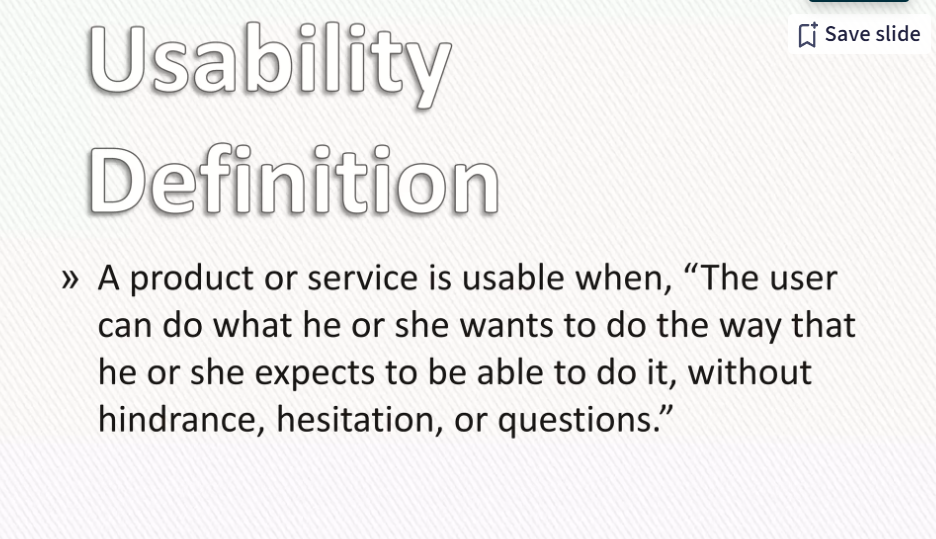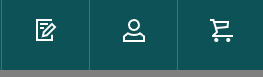Usability in Human Computer Interfaces
At the end of this module I should be able to identify when an interface is using Usability Heuristics.
I will also be able to describe usability Heuristics with examples.
I will also be able to describe usability Heuristics with examples.
Introduction
|
In the late 80's most computers were running MS-Dos
At this stage, most people found computers inaccessible. Computers ran like the image on the right. you had to manually type commands to access the programs you wanted to run. No Click, no Point, only commands. In the early 90's Graphical User Interfaces became popular |
An early popular example was windows 3.0. Computer mice were becoming increasingly popular at this time.
Immediately computers became accessible. Fast forward to today and we have modern phones which look similar but are also quite different. Nearly everyone has a computer in their pocket (mobile phone) and can use them freely. Usability Heuristics is a look at what we can do in order to make interfaces easier to use. |
Your Interface
You will be required in this assessment to compare and make references to an Interface that you have studied.
You can choose which interface you wish to study, however I would recommend a New Zealand Store interface.
Task: Please choose one of the following and upload your selection along side a picture to one note.
You can choose which interface you wish to study, however I would recommend a New Zealand Store interface.
Task: Please choose one of the following and upload your selection along side a picture to one note.
Definition of Terms.
Class Room Activity: Before getting students to view this page, split them into groups and get them to research what the following terms mean.
They can report back to the class.
They should provide a definition and two examples.
They can report back to the class.
They should provide a definition and two examples.
Identify and Describe
|
For this assessment you will be required to:
This means that we need to use our describing skills again. The first question which would require you to briefly describe the purpose of an interface. Here is the exam question from 2023: ""Briefly describe the purpose of your interface. What does the user want to achieve while they are using it?" Here are three descriptions from previous exams: Animates The purpose of Animates is to help users shop for pet products. The user wants to be able to use the website to look at, and order products for their pets. Bunnings Bunnings is a store that sells items (mostly hardware) and has a website which can be used so that users can buy or find items without having to go to the store by getting them delivered instead. Air New Zealand Through the interface that my user is using on Air New Zealand they are wanting to achive to book flights and Accomodation my interface that I have been studying does this by giving th user a series of different pages to help book and organise flights and accommodation by using several of the 10 heuristics throuighout their interface. |
Task: Although for this section there is no difference in grade, guess which one is a Achieved, Merit and Excellence. Task 2: Write the purpose for your website. Ensure you have 2-3 sentences. The first sentence should generally describe the website. The second sentence should describe what the user wants to use it for. |
Describe a usability principle in relation to a human computer interface.
For the purpose of this activity, we are going to talk about the Heuristic "Match between system and the real world."
|
Match between system and the real world is when you use icons from real life to represent a task. For example on the right we use the symbol of a battery to let you know how much power you have left. You may get a question like this: For your interface explain how it usability heuristics are used. Describe the heuristic first. |
Example Answer:
Match between the system and the real world is when you use pictures of real life objects to help people identify parts of the interface.
Bunnings Website for Example uses the following
Match between the system and the real world is when you use pictures of real life objects to help people identify parts of the interface.
Bunnings Website for Example uses the following
They use a shopping cart icon to show where you go to see which items you have ordered. They also use icons of the category of good they sell to help people navigate their website.
Task: Complete the match between system and real world task on your one note.