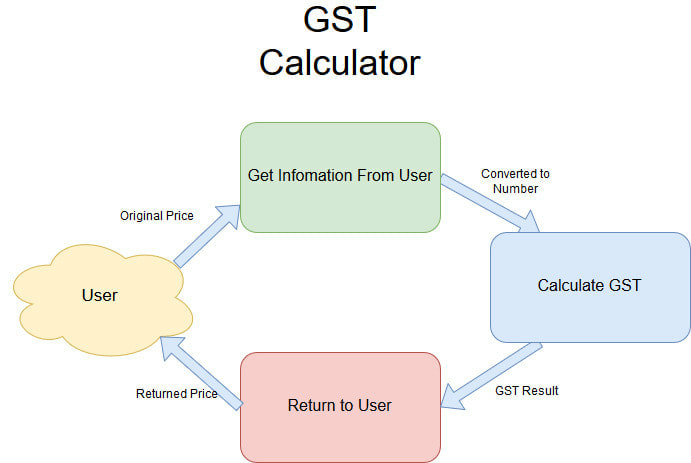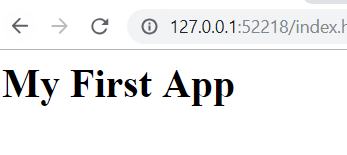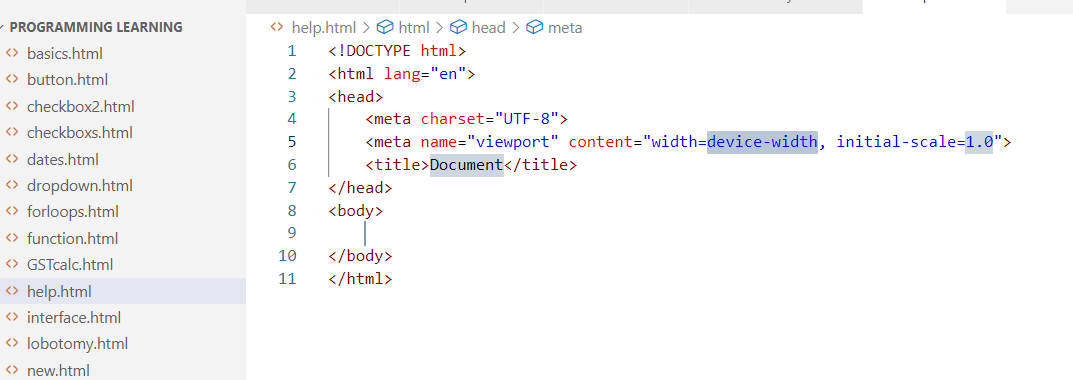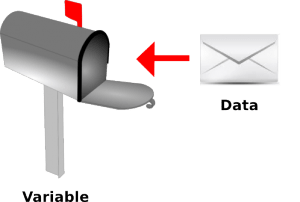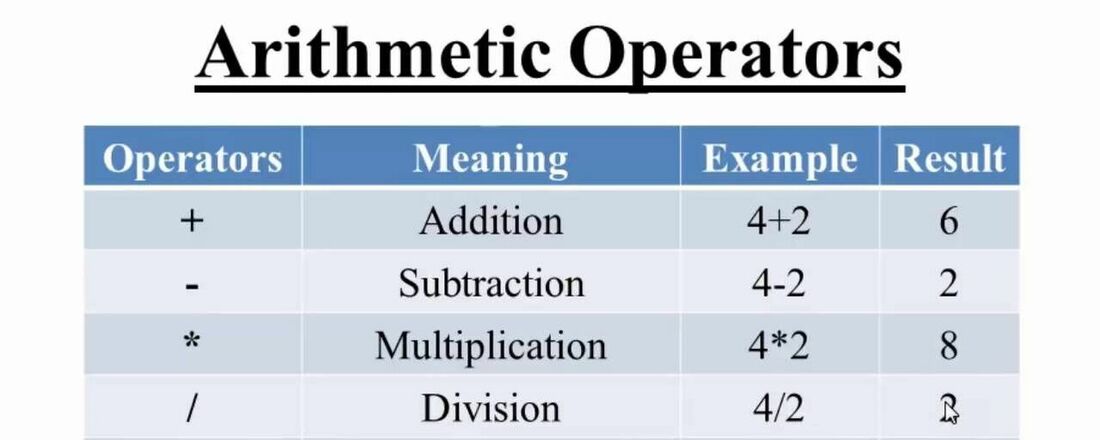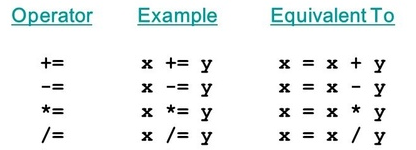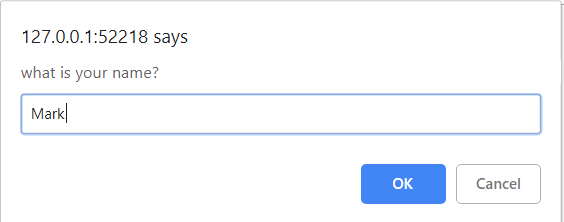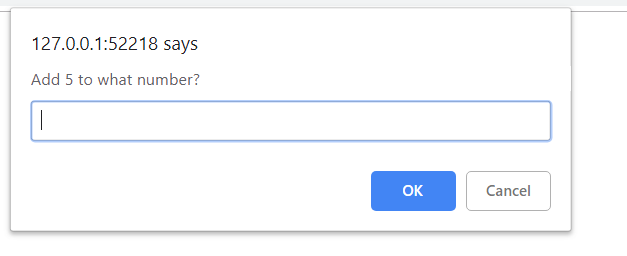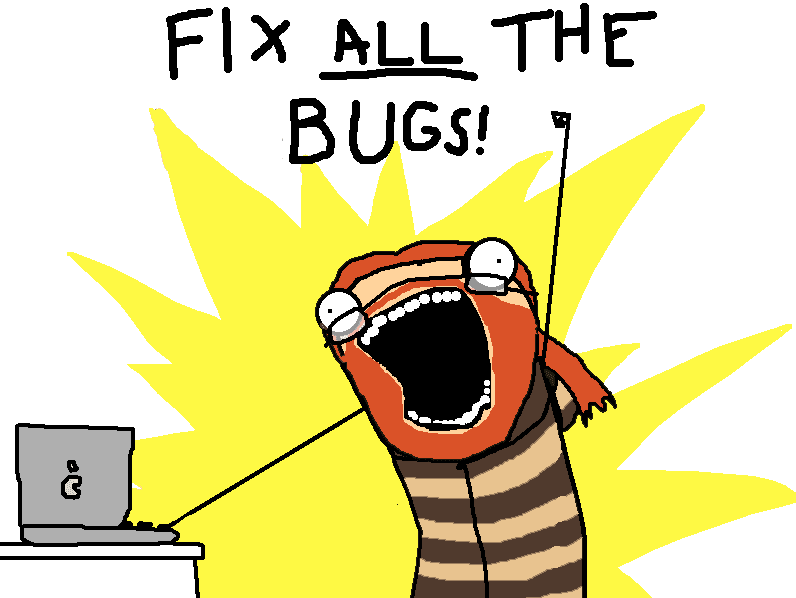JavaScripting in HTML - Variables and prompts
|
Using JavaScript we can create web applications, dynamic content, and much more. For this guide we are going to go through the very basics of getting information from a user, manipulating that information then returning it to the user. The goal will be to make a GST Calculator at the end of this tutorial. |
Your first JavaScript app
|
1.) Create an index.html using Visual Code as if you are making a webpage.
2.) Create a heading that says "My First App" It should look like this: |
To begin with we are going to write "inline JS" using HTML script tags right inside our HTML file. These look like this:
<script> </script> 3.) Add this to your HTML file: <script> </script> 4.) type inbetween the script tags alert("Hello World!"); 5.) Save it and refresh the page Congratulations you have made your first "app", Now try and change the message. Important note: JavaScript commands should end with a ; (this is called a semicolon) |
JavaScript and variables
|
In programming we use things called "variables" to store data that we want to use. Variables are essentially containers that store different pieces of data:
Three types of data that we commonly use in programming are: Boolean values: True/False Number values: 242321, 34.7, 0.82 Text values: "Hi how are you?" Note: text values are also known as `strings` Task: Copy this into your code, see what happens. let outside = false; let amount = 22.31; let text = "Hello World"; alert(text); Task 2: Add 2 more alerts to your code: one which alerts us using the amount variable, and one that alerts us using the outside variable. To change a variable we write it again: amount = 3.3; text = "hi mum"; Task 3: After the 3 alerts, write code to change the data in 2 variables, then display them in more alerts. |
When you want to change what is stored in a variable you should NOT include the "let" at the start of it again. If you do you will reset the variable which might have unintended consequences. |
JavaScript Operators
|
"We can use operators to add values/variables together
TASK 1: 1.) Create a new HTML with script tags that contain the code below. let a = 5 + 5 let b = `Sam is ${a} years old` let c = "5" + "5"; let d = 5 * a; let e = d / a; let f = d / b; alert(a); 2.) Record the result of "alert(a);" in a word document, then "a" to "b" and record this. Repeat with letters c, d, e, and f 3.) Why do you think the results came up as they did? Write your answer in your document. |
More about operators
Let's say we have a variable "count" that is keeping a track of how many times we have done something: let count = 1; If we wanted to add 1 to count we would go: count = count + 1; This will take what was already in the count variable, add 1 to it, then store that result (2) back in count. To simplify this code, we can use the shorthand operators below: This means that instead of saying "count = count + 1;" we can just say
"count += 1;" We can do the same if we are subtracting, multiplying, or dividing. E.g.: count = count + 1; count += 1: // Both of the above do exactly the same thing! MAJOR TASK: Show the teacher that you can do the following:
1.) Create a variable called GST 2.) Create a variable called originalAmount and assign a value to it. 3.) Use shorthand to multiply the "originalAmount" with the "GST" to find the "totalAmount" 4.) Use "alert()" to show the new amount. Hint: GST is 15% so you will use "1.15" |
Getting input from the user using the prompt() function
|
We can prompt the user by using the prompt function
prompt(`what is your name?`); Try this now!!! We can then store the name in a variable like so let firstName = prompt(`what is your first name?`); alert(`hi ${firstName}); Try this for yourself and see what happens. |
Task: Ask for both a first name and last name and then add them together. Alert the user with a greeting such as "Hello Joe Bloggs" depending on what they write as their name.
|
Using the Number() function
|
Try This:
let add5 = prompt(`add 5 to what number?`) + 5; alert(add5); What happens? Why do you think the number is not 10? A prompt is text. A number like 5 is stored as a number. When JavaScript adds them together it changes the number to text. In order to use the value as a number in our code we need to tell JS that it is actually a number using the Number() function. let add5 = Number(prompt("Add 5 to what number?")) + 5; alert(add5); |
Task: Create an app that does the following:
1.) Asks the user for a number 2.) Adds 15 to that number 3.) returns the result in an alert |
JavaScript naming conventions and camel case
|
The way that we name our variables matters in JavaScript. For example "sayhi()" and "sayHi()" are recognized as different functions because of the lower case/upper case "H"
let x = 5 let X = 10 Here"x" and "X" are entirely different variables. In a previous example we found the GST of a certain amount, giving us the total amount. As a variable we wrote this as "totalAmount" This naming form is called "camel case" because each new word in the variable name starts with a capital letter, making it look a little like humps like on a camel. Examples: newPrice, sayHi, howIsItGoing Note: When we create variables it is important to name them descriptively so that you and other people know what they are there for. For example, "x" is a very bad name for a variable because it does not tell us anything about what it is for and what we are going to do with it. Task: Fix the Bugs 1.) Download the HTML file linked below 2.) Fix the Incorrect capitalisation 3.) Fix the spelling errors 4.) Fix the syntax errors (missing ; { or })
|
Tidy code should look like this:
prompt(`what is your age`); function sayHi { alert(`hi`); } | ||
Checkpoint: GST Calculator
Create an app that will ask the user for their first name and last name and welcome them to the app.
Then ask for a price, then returns the price with GST added!
Accept no help from others and show the teacher when you are done!
Then ask for a price, then returns the price with GST added!
Accept no help from others and show the teacher when you are done!